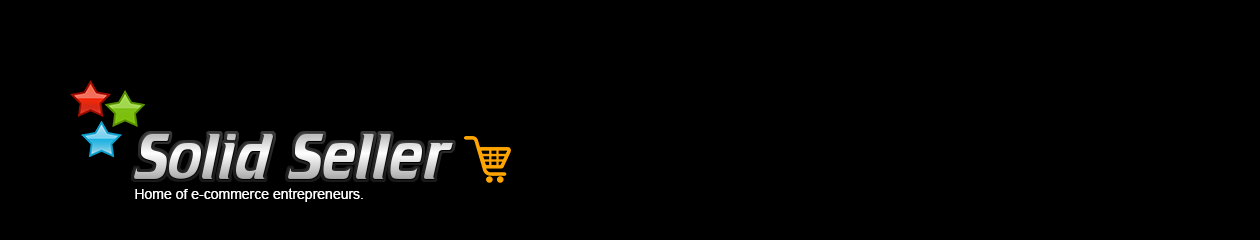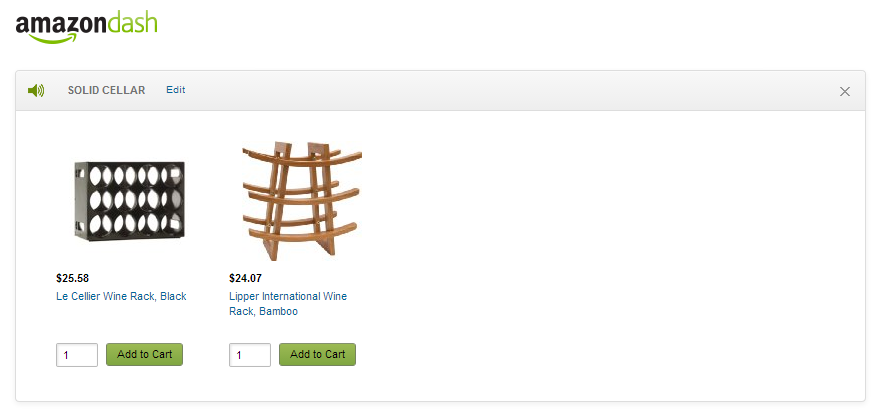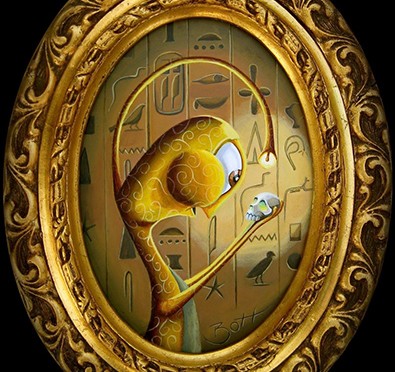How do some people always manage to snag low prices on eBay? The answer is: “they probably have a system”. If you’re not familiar with the system, here it is.
Do your research
The most important step to striking a bargain on eBay is to make sure that you know what the product you’re buying is worth. You need to search forums, look at Craigslist advertisements – do whatever you need to find a number.
Hack your way to better searches
If your way of looking for low prices on auctions on eBay is to simply search with the names of the products you want, you’ll find the same listings as anyone else. You won’t find any great deals because these auctions are likely to be crowded with bidders. You need to think differently.
Search with misspelled keywords
While it may sound strange to think that you should go about your bargain hunting on eBay with misspelled words, it works very well.
Many people have a great deal of trouble with spelling correctly. Thousands of products on eBay are by sellers who have made careless mistakes typing the names of their products in their listings. They might spell Motorola Xoom as Motorola Zoom, the iPhone as the iFone, Silver as Sliver, Panasonic as Pansonic and so on. When shoppers correctly type in their searches as Motorola Xoom, iPhone or Panasonic, these listings mostly don’t show up. If you can find these products, you can probably bid on them unopposed.
How do you go about looking for all the different spelling mistakes possible?
A few people do know about the gold mine that misspellings present. This is why software programmers have created special tools for them. Auction Speller is one such popular tool. You go to the website, put in the keyword for the product that you’re looking for and hit Search. Right away, it opens an eBay window with all the misspelled search terms that you need. TypoHound and FatFingers are other options.
A few eBay typo search tips
- When you separate all of your misspelled keywords by commas, eBay’s search engine takes it to mean that you need a product listing that has all of the terms included. What you should do, instead, is put in the variations that you need separated by commas and enclose the entire string in regular parentheses. This makes eBay give you pages that have even one of the instances that you have in mind.
- eBay searches need to be shorter than 300 characters. For keyword phrases that are longer than 300 characters, you may need to do multiple searches.
Look for abbreviations and shortened titles
Many sellers who list products on eBay like the idea of quickly putting their listings down and moving on. Often, they use abbreviations. An iPod touch becomes an iTouch, a game called Dungeons & Dragons becomes D&D and so on. When you search for these specific terms, you’re likely to turn up something. You should, then, search for the most popular keywords for your niche and search by tweaking them and shortening them.
Search by missing words
In a hurry to type their listings out, some sellers accidentally miss words. For instance, a seller selling a sweater may forget to call it a women’s sweater in the listing. Instead, he may simply call it a sweater. Most searchers wouldn’t pay much attention to such a listing. When you look for such listings, you’ll find mostly neglected items that will be an easy bargain.
Look for listings with terrible images
Most buyers on eBay wouldn’t bother with listings with poor quality images. When you go after these listings, you will practically have no competition. You’ll simply need to request pictures.
Use an auction sniping tool
Manually bidding for products is a losing game. If you get in well before bidding is due to close, you are likely to enter a bidding war with someone. You will also drive the price up unnecessarily. Not only does this waste time, it drives prices up. You should simply wait until the last minute before bids close and place your bid at exactly the right moment. This kind of action is called auction sniping. Since it’s hard to do this yourself, you should use one of the various auction sniping tools available. BadNapper, Gixen, AuctionBlitz, AuctionSniper and JBidwatcher are all popular names.
Finally, always aim for items that close last
If you find several listings for the same product, all closing within a short period of time, you should always pick the last product to close. Since others are likely to be tied up bidding for the items closing earlier, you may have the last product to yourself.
Note: Of course, if you are a seller, you should know that all of the above happens regularly, and you should create your listings accordingly.
Follow solidseller